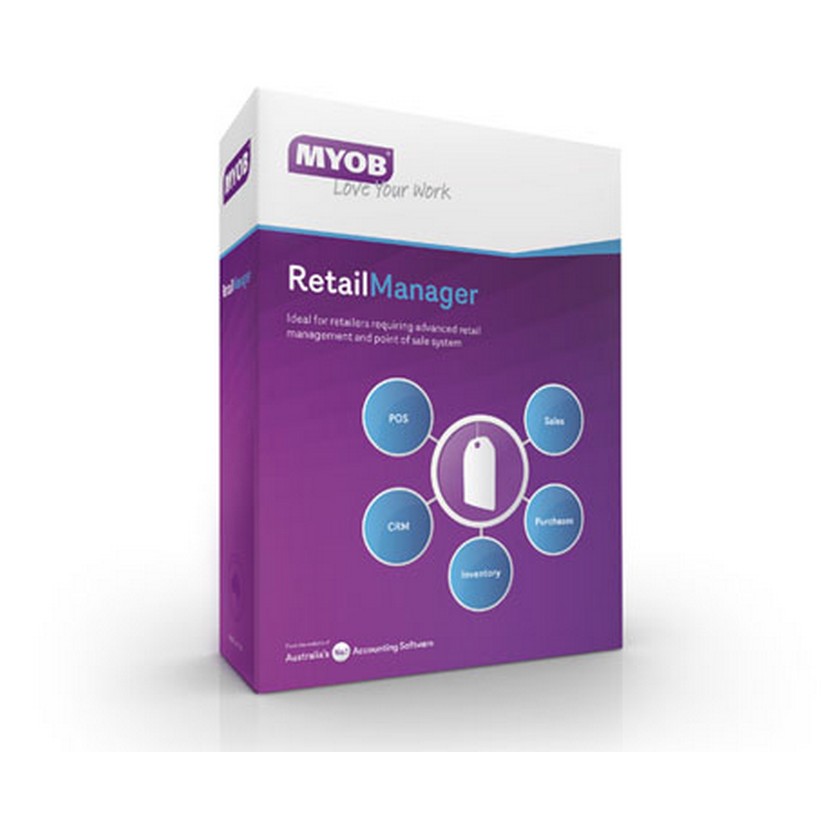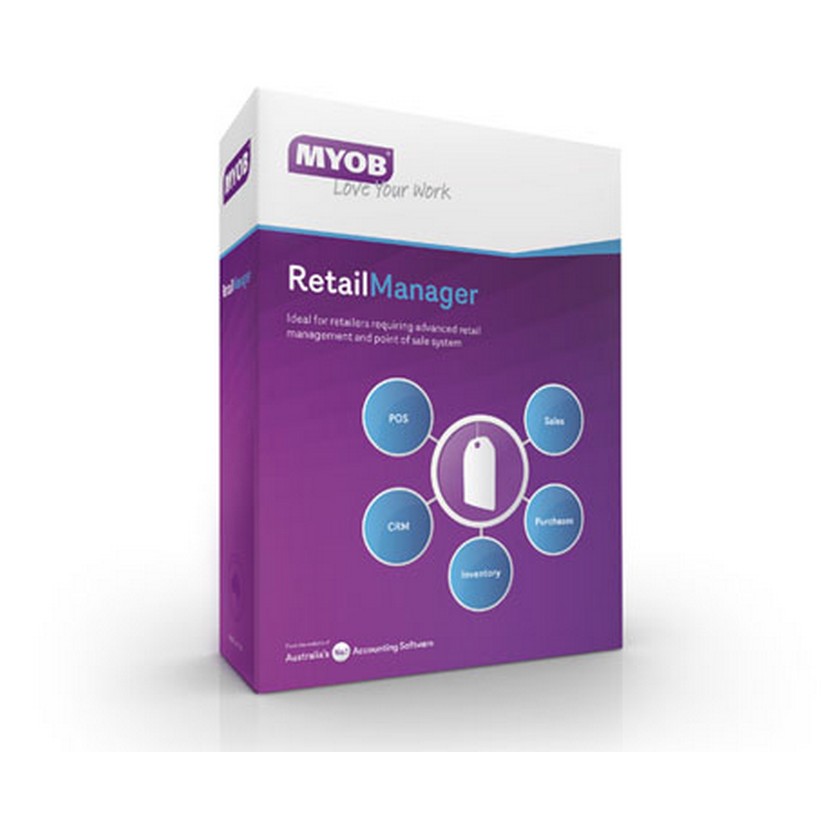Product images and description are for reference only. Product appearance and specifications may vary from what is depicted.
RetailManager is designed, developed and tested in collaboration with thousands of existing retailers. You can customise sales screens, customise your payment types, and even skip fields to make entering a sale fast and intuitive.
RetailManager takes stock of your entire business. You can organise inventory by department and set up three of your own categories (such as style, colour and size) for ultimate control. It even allows you set up stock level warnings and create automatic purchase orders to replenish any low quantities.
We know that the sound of your cash till ringing is music to your ears. With RetailManager, it™s so easy to process your sales. From cash to credit card, lay by to refund, you can accept all payment types in a few keystrokes. It has you covered for discounts and returns too.
Check that your computer meets the following requirements. If you will be using MYOB RetailManager on a network, we strongly advise that you use computers that meet the recommended requirements.
|
| Installation |
1.5 GHz Pentium® 4 processor (or faster) with 1GB RAM or more
Windows® 7 (Service Pack 1), Windows Vista Ultimate (Service Pack 2), Windows Vista Business (Service Pack 2) or Windows XP Professional (Service Pack 3)
15GB or more of free disk space
16-bit colour, 1024x768 screen resolution
Backup solution such as CD writer, a DVD writer or a USB storage device
A local or network printer to print dockets, reports, etc. If you will be printing bar code labels, a high-quality laser printer is recommended for best results
Windows-compatible mouse and keyboard. |
* Specifications are subject to change without notice.
* Specifications may vary.
* The product picture(s) is only for your reference, it may differ from the actual product.
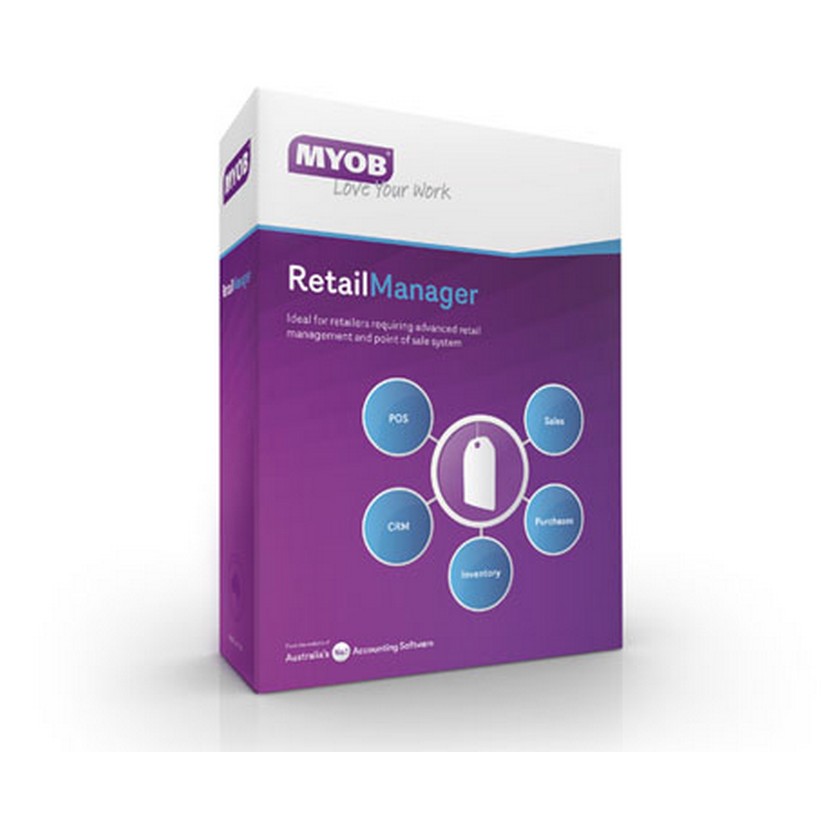
|